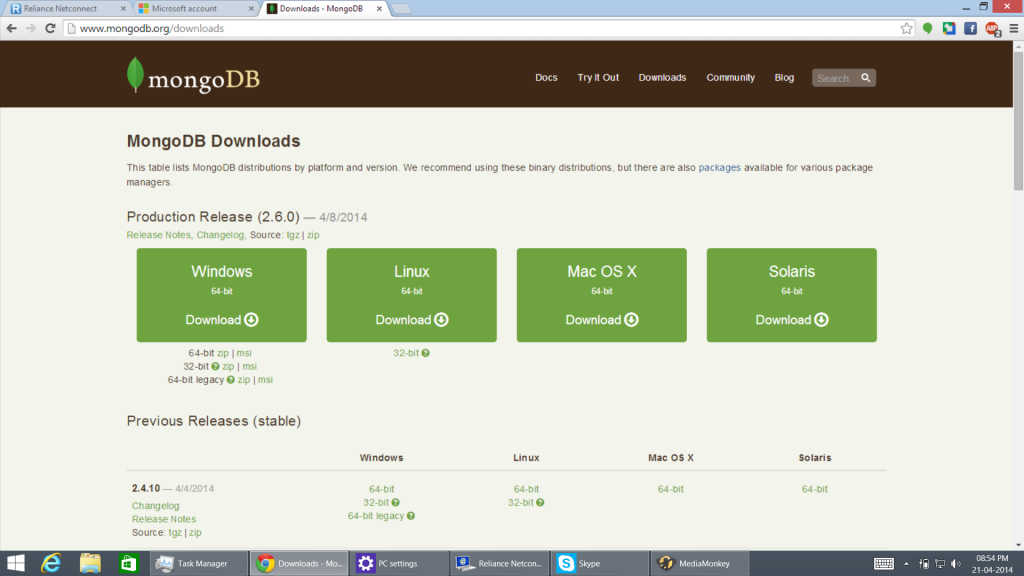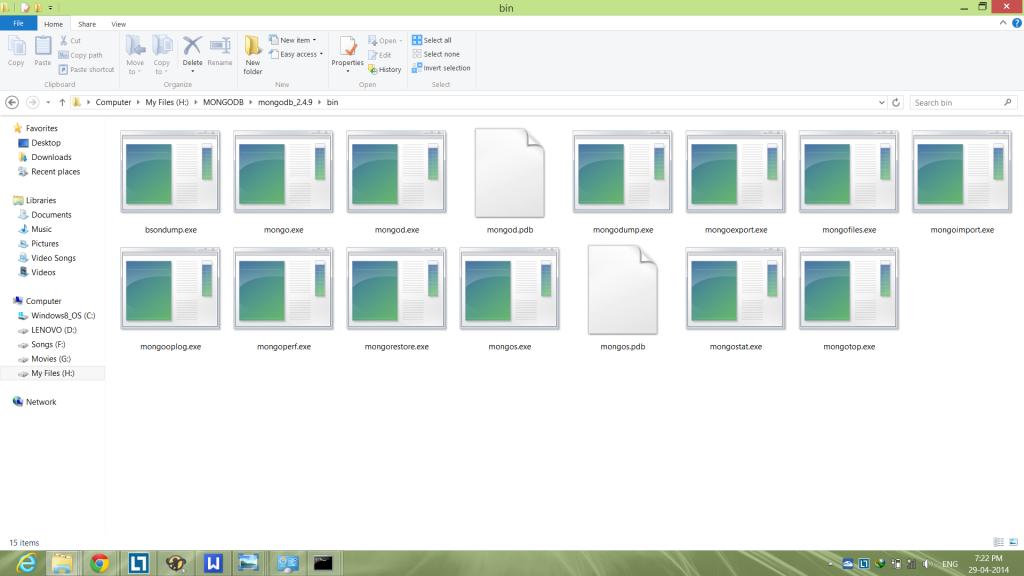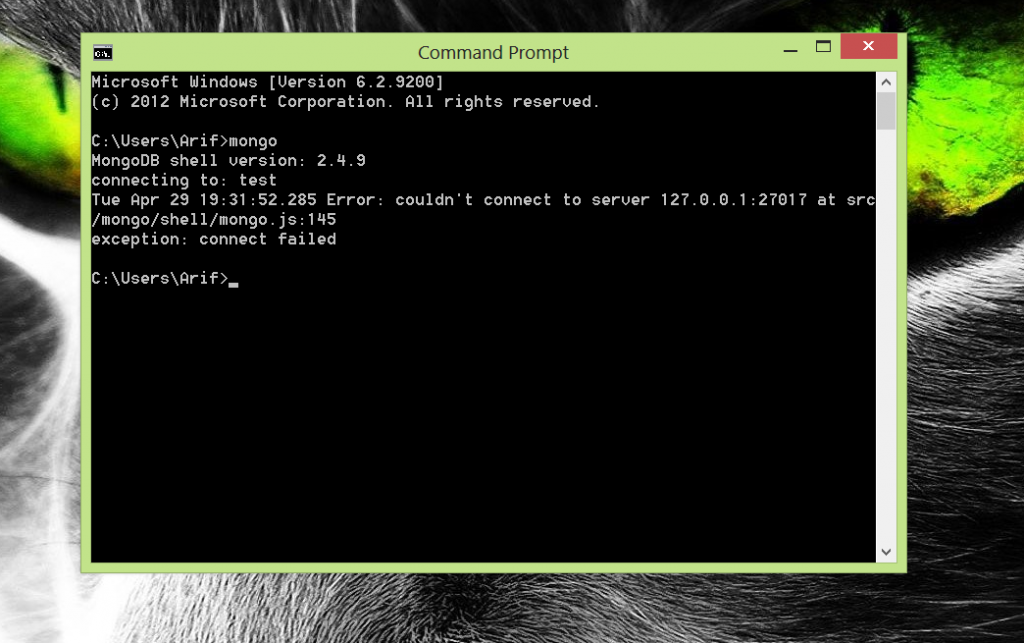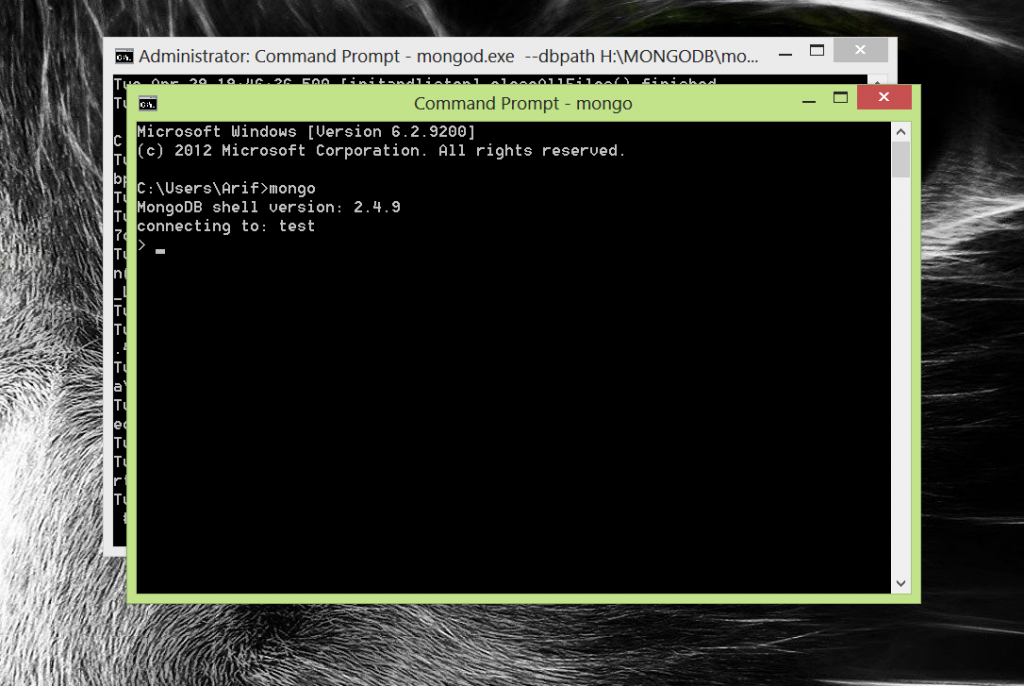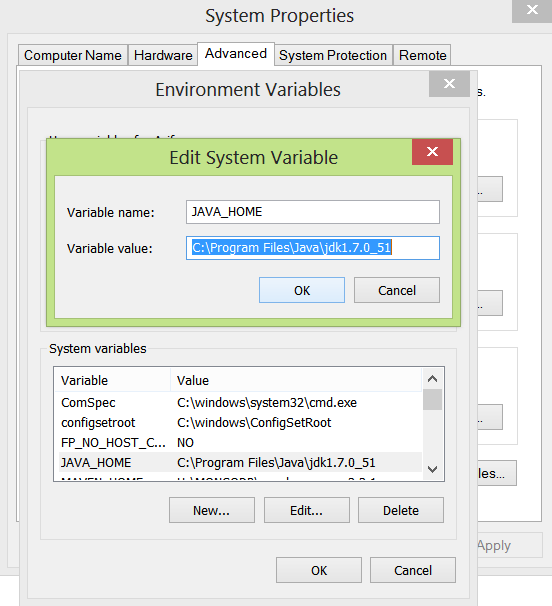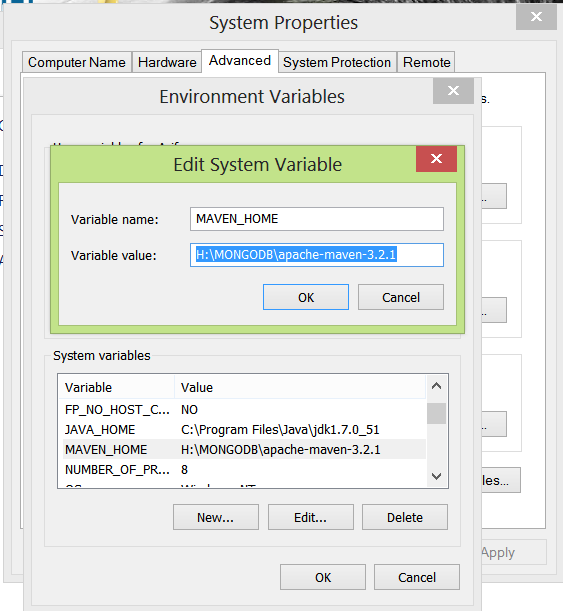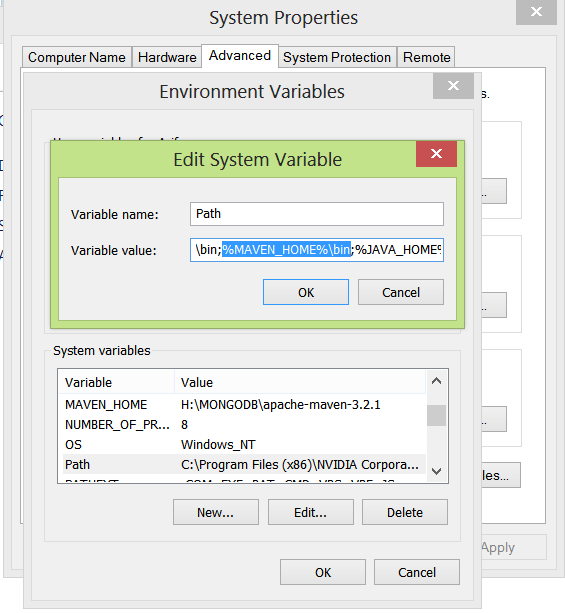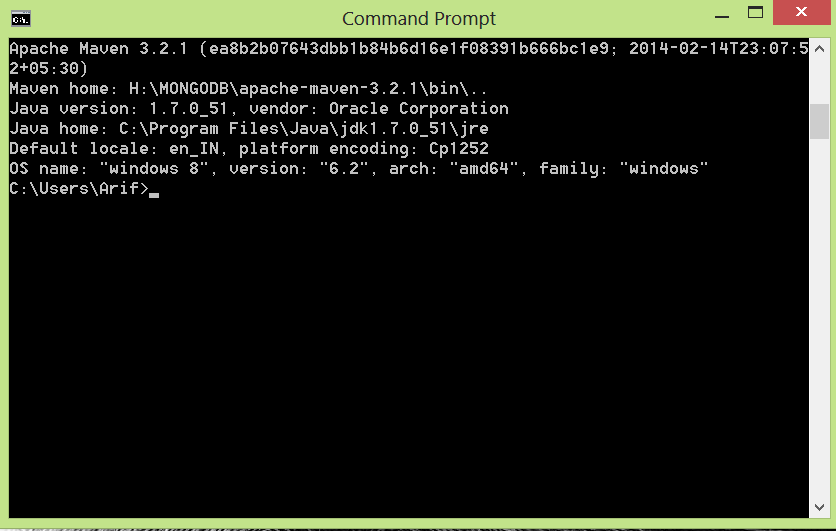You can
change your language on Facebook to "Pirate."

This includes calling friends
"Mateys", the word "Cap'n" appears before everyone's name,
pictures are called portraits, commenting is called "scrawling a
mark", and instead of liking something you just say "Arr!".
You have to go into "Account" and then
"Languages" and find "English (Pirate)".
A man was ordered to apologize on Facebook or Go to Jail
In June 2011, Mark Byron, a photographer from Cincinnati, was found guilty of cilvil domestic violence against his wife and she was granted a temporary protection order. In November, Byron posted a note to his Facebook wall reading, ""If you are an evil, vindictive woman who wants to ruin your husband's life and take your son's father away from him completely -- all you need to do is say you're scared of your husband or domestic partner and they'll take him away!"
Byron had blocked his wife from viewing his Facebook page, however she still received word of the post and proceeded to file charges against her husband stating that his post was in violation of her protection order, which prohibited her [then] husband "from causing the plaintiff or the child of the parties to suffer physical and/or mental abuse, harassment, annoyance or bodily injury. On January 25th, Byron was given the option of going to jail for 60 days and paying a $500 fine, or pay back child support and post an apology to his Facebook page for 30 days.
A third of all divorce filings in 2011 contained the word
"Facebook”
Information on Facebook is becoming a major factor in marriage
conflicts and is increas

ingly being used as a source of evidence in divorce
cases. In 2011, Facebook was cited as a reason for a third of divorces
(Divorce-Online).
The most common
reasons Divorce-Online found cited as evidence were; inappropriate messages to
members of the opposite sex, separated spouses posting nasty comments about
each other, and Facebook friends reporting spouse’s behaviour.
The greater
availability of information online through social media has created a variety
of problems for relationships at every level. Conflict caused by embarrassment,
jealousy, false assumptions, and stalker-like behaviour, are some of the social
disasters that can result from the misuse of social media.
Iceland used Facebook
to rewrite its constitution!
In 2011, Iceland finally took on the task of rewriting
its constitution as it had been hoping to do for many years, but had never got
around to doing. When Iceland broke from Denmark in 1944, it merely took the
Danish constitution and made minor changes. For example, the title of king was
changed to president.
The Icelandic
people were driven to change their constitution after their financial tro

ubles
in 2008. Their currency, the krona, last values and banks failed. The hope was
that with some reformation and checks and balances another financial breakdown
could be prevented.
The actual draft
of the new constitution was being written by 25 people as part of a council.
The council put their draft on Facebook for users to make suggestions about
amendments and to have debates with one another about the constitution. They
also streamed the proceedings of the council not only on their website, but
also on Facebook.
The writing of the
constitution took influence from all those on social media. The finished result
came from the combined efforts of those 25 council member, Facebook, Twitter,
and other social media. Do you think politics will flow more onto social media
than it already has?
Adding the
number 4 to the end of Facebook’s URL will automatically direct you to Mark
Zuckerberg’s wall.
Just in case you’re not familiar with the term “URL” - type in this web
address: www.facebook.com/4. We’re not sure why Zuckerberg chose the fourth ID
number instead of number 1, but this is a quick and easy way to get to the
original Facebook wall that is owned by its creator. Adding the numbers 5 or 6
to the end of the URL will take you to the respective profiles of Chris Hughes
and Dustin Moskovitz, Facebook co-founders and Mark’s former college roommates.
Tacking a 7 onto the web address leads to the profile of Arie Hasit, another
good friend of Zuckerberg from his days at Harvard.
Facebook pays $500 to
anyone who can hack into it!.
Basically, if you find an original bug within the
Facebook software and system, they’ll reward you with up to $500. There are
stipulations to the rules, though. They allow this as showing appreciation for
their security researchers. One cannot disclose personal information about
others and must give Facebook 24 hours in good faith to fix the issue before
going public with the bug. Only one bounty per security bug is given.
A couple got murdered
because they de-friended someone on Facebook
This bizarre crime occurred in Tennessee. Billy Clay
Payne Jr. and Billie Jean Hayworth decided to de-friend Jenelle Potter on
Facebook. In response, Jenelle's father killed them.

The woman's father
and another man were charged with the horrible crime. The couple had a young
baby that was thankfully spared from the madness. Still, the 8-month old is now
orphaned thanks to a sensless murder that shouldn't happen.
This isn't the
first crime linked to Facebook. A woman set a friend's garage on fire last year
because of a similar thing. A man also was accused of hitting his wife for not"Liking"
a post about the death of the man's mother.
About 20% of
all photos this year will end up on Facebook.
Over the last few decades, the advancement of photography
has also allowed for the advancement of human communication. Easy capturing,
editing, and sharing has allows us to inject our i

ntended message into a
visual, and share it on a worldwide stage.
The full scope of
this phenomenon is probably most noticeable on Facebook; a place where photos
of meaningful events and people stand alongside photos of people looking
intensely into their bathroom mirrors. Facebook’s library already contains 140
billion photos, which is about 100 000 times that of the Library of Congress
and 4% of the photos ever taken.
Facebook seems to
have become a sort of digital photo album. It preserves the quality and
quantity of the photos we take, organizes them, and allows for easier
conversation about those photos. Plus, it’s considered by some studies to be
more addictive than alcohol and tobacco.
Today's
Facebook users change their profile pictures 3 times as often as they did in
2006.

The average user in 2011 uploads 18 photos every year for their Facebook
profile. That number has been steadily rising every year, since 2006 when the
average was only 6 per year. And since Facebook started keeping track of which
photos we use as profile photos, the average user has used 26 Facebook profile
pictures in their lifetime. Women change their profile pictures more often than
men (about once every 2 weeks, vs once every 3 weeks).
To learn more fun and interesting facts about Facebook photos, check out
Pixable, a new app for managing your social media photos. It’s a great way to
search, edit, and aggregate Facebook photos, and there are a bunch of cool
infographics on the Pixable website where
you can learn more facts like these.